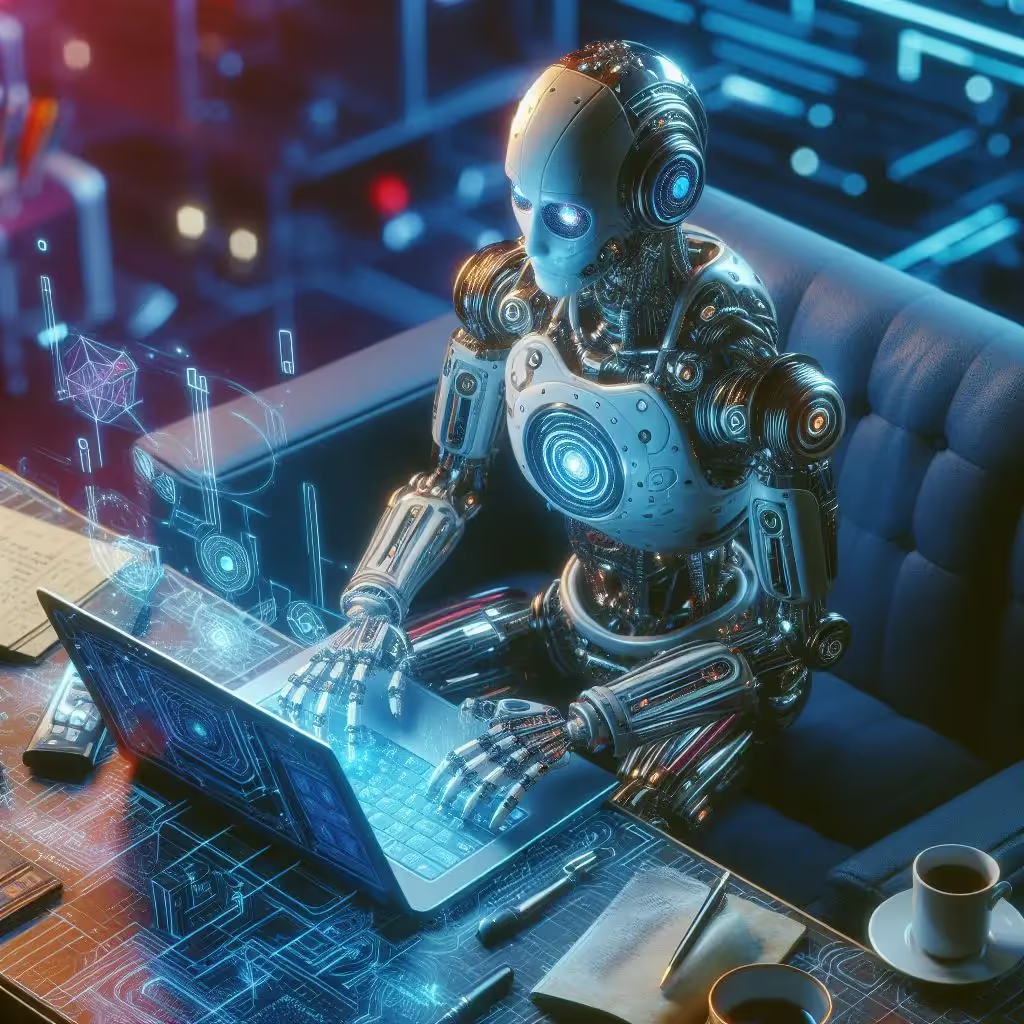MacOS Automated Setup
Opinionated automation shell scripts to set up macOS.
- Installs Homebrew.
- Restores the current backup:
- Changes some macOS default preferences; see the full list here.
Automated setup
CAUTION: This will overwrite your dotfiles. If you want to use this project with your own backup read this first.
Check dependencies:
git -vStart:
git clone https://github.com/Jaycedam/mac-setup.git ~/Developer/mac-setupcd ~/Developer/mac-setup && sh main.shManual settings
Some settings must be changed manually due to API limitation or lack of documentation. Check this issue for more details.
How to use
If you want to use this project with your own dotfiles and configs, just follow these instructions:
IMPORTANT: The path ~/Developer/mac-setup is expected by the script; it’s used to generate symlinks and relative path operations.
- Fork the project then git clone (Replace USERNAME with yours):
git clone https://github.com/USERNAME/mac-setup.git ~/Developer/mac-setup- Delete my backup:
cd ~/Developer/mac-setup && rm -rf dotfiles/*- Back up your dotfiles and Brew packages. This moves your dotfiles to the project directory, then creates symlinks to $HOME. It will also back up your Brew packages into a Brewfile:
cd ~/Developer/mac-setup && sh backup.shIf you install new Brew packages, just run backup.sh again to update the Brewfile.
- Make sure to change the USERNAME from the url in the automated setup section to yours. Then push the changes to your repo.